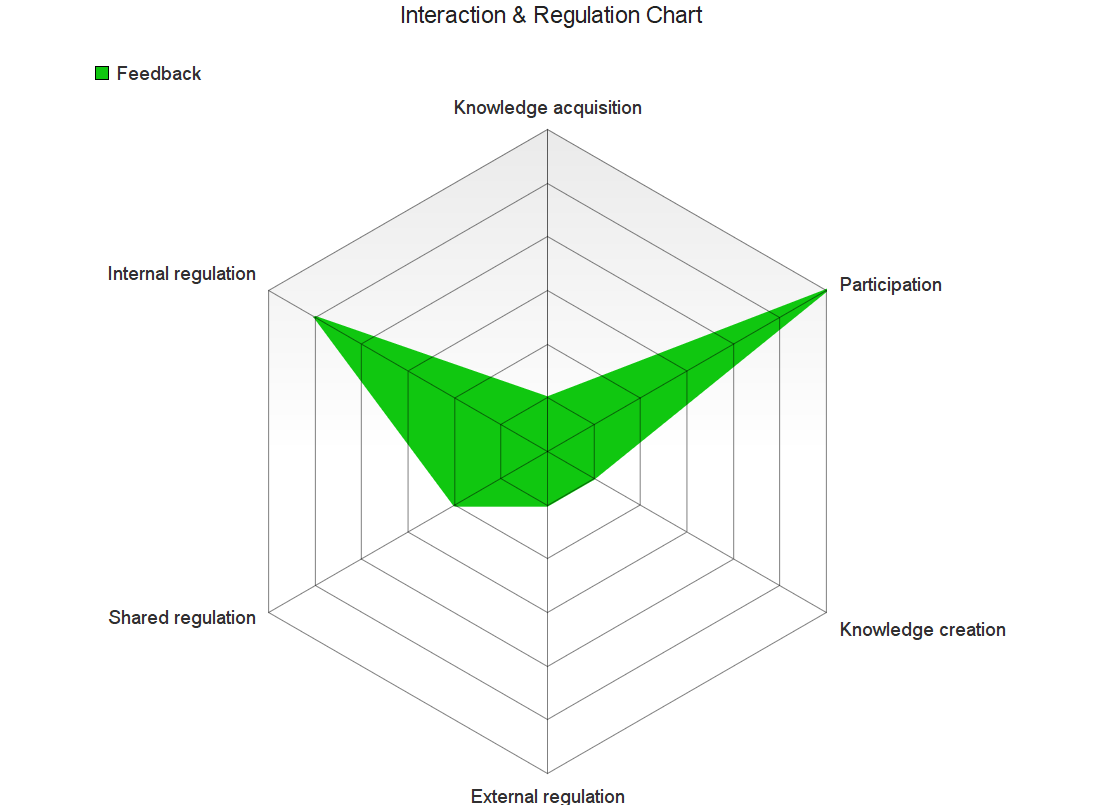-
Activity Name:
Feedback
-
21st Century Skills:
Metacognition
Interaction Modes:
Mass lecture, Small group lecture
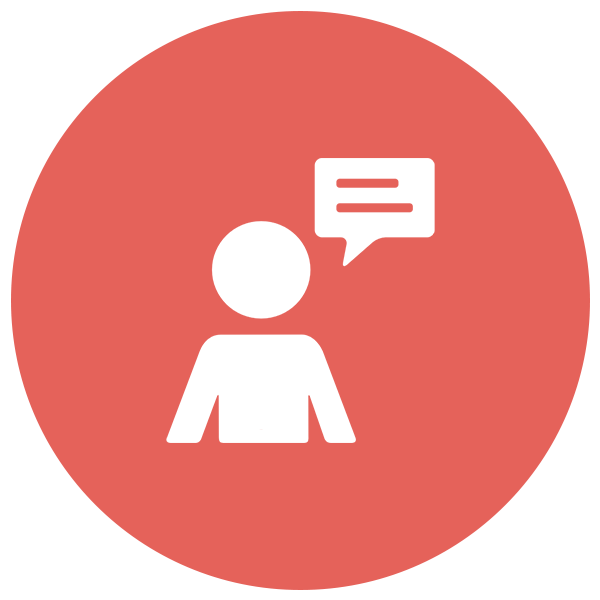
Feedback
Why?
Feedback session is important to make the students critically reflect on both their on activity as well as their groups. Using Flinga in the session is useful in making the feedback reflection visible and shared and to enable saving it also for future use in designing new courses.
How?
For this purpose open a new Flinga-session and insert title (e.g. Feedback). You can also send more precise questions and advise the participants to give feedback by answering to these questions.
Pro Tips!
Advice the participants to use different colors when giving feedback. For example, green for positive comments and red for more critical feedback.
Good ideas and deepening questions can emerge from the feedback. These constructive thoughts can be utilized as the basis of the next learning process or course. At least, it would be good to answer the most critical comments on Flinga-wall.